Stock photography is often boring and original, but AI image generators let you easily create custom images for your website or social media platforms in any artistic style you want. The key is to accurately describe the look you’re going for.
For example, I’m a huge fan of contemporary impressionism. A modern take on the classic impressionist style popularized by Claude Monet, Pierre-Auguste Renoir, Edgar Degas, and Camille Pissarro, contemporary impressionism’s defining characteristics include:
- Bold, expressive brushwork – Like traditional impressionism, contemporary impressionism uses visible brushstrokes, but often with bolder, more experimental techniques. The strokes may be looser, thicker, or more varied to create unique textures and emphasize the artist’s process.
- Dynamic color use – Color is often intensified, with vivid, sometimes non-naturalistic palettes. Artists use unexpected or exaggerated hues, often inspired by modern color theory or the emotions they want to convey.
- Focus on light and atmosphere – Capturing light remains central, with an emphasis on the play of light and shadow, reflections, and atmospheric effects. However, contemporary artists may explore artificial lighting, dusk, neon, or nighttime scenes, not just sunlight.
- Impasto and textural techniques – Many contemporary impressionists use impasto, applying paint in thick layers to create a sculptural quality. This heightens the tactile aspect of the painting, making the texture a central part of the visual experience.
For an AI-generated contemporary impressionist portrait, let’s try:
“Portrait of a woman wearing glasses, messy updo hairstyle, dramatic brushstrokes, impasto oil painting technique, vibrant color palette with greens and golds, textured background, painterly style, inspired by contemporary impressionism, thick paint strokes, dynamic composition –ar 1:1”
Here’s why each part of the prompt is important:
- “Portrait of a woman” – This establishes the primary subject of the image—a close-up or bust view focusing on the woman’s face and upper body.
- “Wearing glasses” – Specifies an accessory that adds personality to the subject. Glasses often convey an intellectual or thoughtful appearance.
- “Messy updo hairstyle” – Defines a relaxed, informal hairstyle that can convey character, casual elegance, or spontaneity.
- “Dramatic brushstrokes” – Suggests the painting will feature bold, expressive strokes, adding intensity and motion to the image.
- “Impasto oil painting technique” – Refers to a painting style where thick layers of paint are applied, creating a textured, 3D effect. Impasto emphasizes texture and brings depth to the painting.
- “Vibrant color palette with greens and golds” – Indicates the dominant colors, which are bold and contrasting. The greens and golds could add a sense of richness and warmth, setting a specific mood or tone.
- “Textured background” – Adds visual interest behind the subject, creating depth and enhancing the portrait’s impact by contrasting the figure with a varied background.
- “Painterly style” – Emphasizes visible brushstrokes, where the paint application is evident and intentional, often seen in impressionistic or expressive art.
- “Inspired by contemporary impressionism” – Points to a modern take on impressionism, focusing on dynamic, loose brushstrokes and an emphasis on capturing light and color over fine details.
- “Thick paint strokes” – Reinforces the impasto technique, where paint is layered heavily, giving a sculptural feel to the portrait.
- “Dynamic composition” – Suggests an engaging, lively arrangement of elements within the image. The subject may be positioned in a way that draws the viewer’s eye across the painting in an energetic flow.
- “–ar 1:1” –Specifies the aspect ratio, with 1:1 indicating a square format, ideal for focusing closely on the subject and creating a balanced, symmetrical composition.
Here is the result from Microsoft Copilot. (There are many different image generators you can try and they all use similar prompting techniques. I’m just a fan of the Microsoft AI image generator because it’s free and produces decent results for most prompts.)

Let’s modify that original prompt to have her look straight at the camera, make her look more like a cross between a painting and a photograph, and try punching up the background colors a bit:
“Photorealistic portrait of a woman wearing glasses, messy updo hairstyle, looking straight at the camera, dramatic brushstrokes, impasto oil painting technique, vibrant color palette with multiple shades of green and gold, textured background, painterly style, inspired by contemporary impressionism, thick paint strokes, dynamic composition –ar 1:1”
Here’s the result in Microsoft Copilot:

Let’s try varying the color palette and having our woman read a book.
“Photorealistic portrait of a woman reading a book, dramatic brushstrokes, impasto oil painting technique, vibrant color palette with blue and purple textured background, painterly style, inspired by contemporary impressionism, thick paint strokes, dynamic composition –ar 1:1”
Here’s the Copilot result:
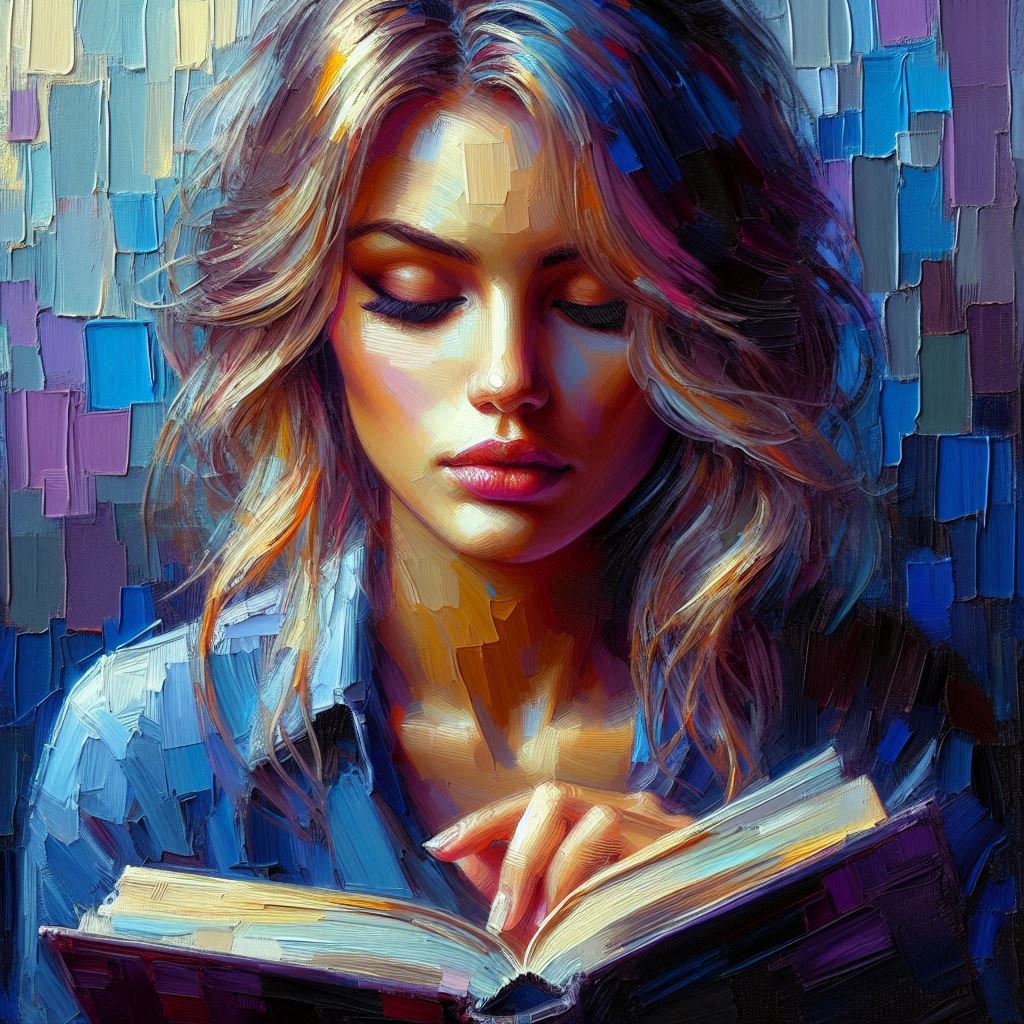
How about we make a cat image to match?
“Photorealistic portrait of a short-haired gray cat, dramatic brushstrokes, impasto oil painting technique, vibrant color palette with blue and purple textured background, painterly style, inspired by contemporary impressionism, thick paint strokes, dynamic composition –ar 1:1”
Here’s the Microsoft 365 Copilot result:

Maybe our book girl needs a cup of coffee as well?
“Photorealistic coffee cup, dramatic brushstrokes, impasto oil painting technique, vibrant color palette with blue and purple textured background, painterly style, inspired by contemporary impressionism, thick paint strokes, dynamic composition –ar 1:1”
Here’s the AI image generator Copilot result:

As you can see, once you nail down the style you’re going for, creating images for your project is just a matter of making slight modifications to the original prompt.
