AI image generators like Midjourney and DALL-E use parameters as special commands or settings that give you precise control over the generated images. These parameters act like adjustable knobs or switches that modify how the AI interprets and processes your prompt.
Think of them as instructions to a photographer – instead of saying “use a wider lens” or “increase the exposure,” you’re telling the AI “make this image more detailed” or “make it more artistic.” Understanding these parameters is crucial for getting the exact results you want, as they let you fine-tune everything from basic composition to subtle artistic qualities in your generated images.
Image Quality Parameters
–q or –quality: Controls rendering quality and detail level
- Values: 0.25, 0.5, 1, 2 (default: 1)
- Higher values = more detailed, longer processing time
- Example: –q 2 for maximum detail
Styling Parameters
–s or –stylize: Controls strength of style
- Range: 0-1000 (default: 100)
- Lower values = more literal interpretations
- Higher values = more artistic interpretations
- Example: –s 750 for strong stylization
Aspect Ratio Parameters
–ar: Sets width: height ratio
- Common values: 1:1, 16:9, 9:16, 3:2
- Example: –ar 16:9 for widescreen
- Example: –ar 1:1 for square images
Style Presets
–niji: Anime/illustration style model
- Values: 4, 5
- Example: –niji 5 for latest anime style
–style: Specific preset styles
- Values: raw, basic, cute, scenic, expressive
- Example: –style raw for minimal processing
Image Control
–seed: Sets randomization seed
- Range: 0-4294967295
- Same seed + prompt = similar results
- Example: –seed 123456
–chaos: Increases variation in output
- Range: 0-100
- Higher values = more unpredictable results
- Example: –chaos 50
Detail Enhancement
–hd: High definition mode
- Creates more detailed images
- Longer processing time
–upbeta: Enhanced upscaling
- Better quality for large images
- Example: –upbeta
Composition Control
–tile: Creates tileable patterns
- Good for textures and backgrounds
- Example: –tile
–stop: Stops generation at percentage
- Range: 10-100
- Example: –stop 80
Pro Tips for Combining Parameters
Subject-Based Combinations
- Portraits: `–ar 2:3 –s 200-400 –q 2`
- Landscapes: `–ar 16:9 –s 600-900 –q 2`
- Products: `–ar 1:1 –s 100-300 –style raw`
- Abstract: `–s 1000 –chaos 30-50 –q 2`
Style-Based Combinations
- Photorealistic: `–s 200 –style raw –q 2`
- Artistic: `–s 900 –style expressive –q 2`
- Anime: `–niji 5 –s 500 –style expressive`
- Conceptual: `–s 750 –chaos 20 –q 2`
Purpose-Based Combinations
- Commercial: `–s 200 –style raw –q 2`
- Social Media: `–ar 1:1 –s 600 –q 2`
- Print: `–q 2 –s 500 –hd`
- Web: `–q 1 –s 700`
Examples of How to Combine Parameters
These examples were created using the DALL-E 3 model to generate images. However, you should get similar results from other AI image generation tools.
Abstract Art
abstract geometric patterns, minimalist, Kandinsky style, primary colors –ar 1:1 –s 1000 –chaos 50 –q 2
- Unique abstract composition
- Maximum stylization for artistic interpretation
- High chaos for unexpected combinations
- Square format for composition

Anime/Manga Style
cyberpunk street scene, neon lights, anime style, detailed line art –niji 5 –s 500 –q 2 –ar 16:9 –style expressive
- Modern anime aesthetic
- Niji model for anime style
- Moderate stylization
- Expressive style for dynamic feeling

Architectural Visualization
modern minimalist house, brutal architecture, concrete and glass, morning light –ar 16:9 –s 200 –q 2 –style raw –v 5.2
- Realistic architectural rendering
- Lower stylization for accuracy
- Raw style for clean look
- Widescreen for environmental context

Fantasy Concept Art
ancient crystal castle floating in clouds, ethereal, mystical, intricate details, –ar 16:9 –s 900 –v 5 –q 2 –chaos 20
- Creates imaginative, detailed fantasy scene
- High stylization for artistic interpretation
- Chaos adds variation to crystal formations
- Widescreen ratio for landscape view

Portrait Photography Style
portrait of a jazz musician, dramatic lighting, film grain, kodak tri-x 400, –ar 2:3 –s 250 –q 2 –v 5.2
- Creates realistic portrait with film aesthetics
- Low stylization keeps it photorealistic
- Higher quality for detail
- Portrait-oriented aspect ratio
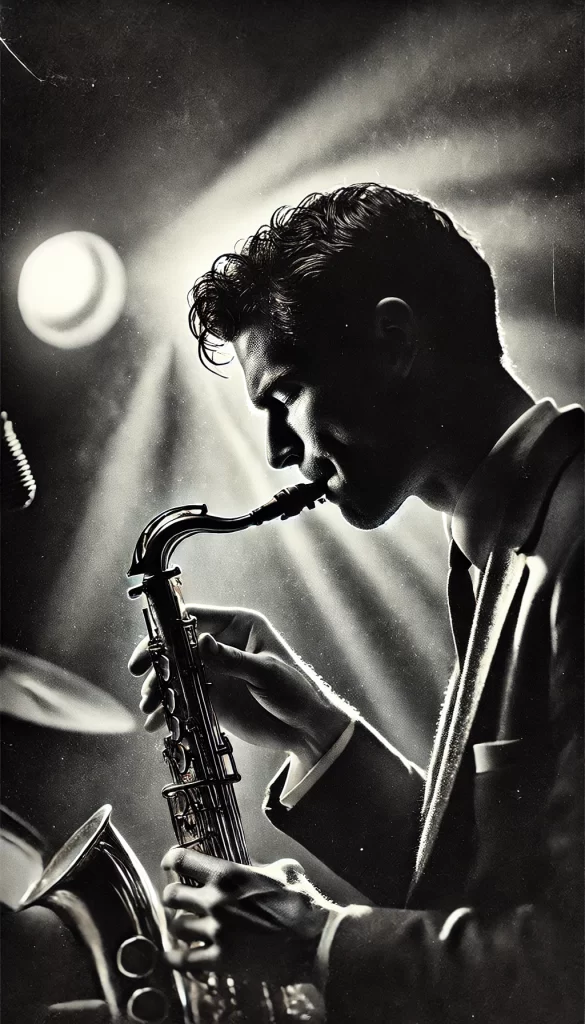
Product Photography
minimal product photography of a modern coffee mug, pure white background, studio lighting –ar 1:1 –s 100 –q 2 –style raw
- Clean, commercial-style product shot
- Low stylization for realism
- Raw style for minimal artistic interpretation
- Square ratio for social media
- High quality for detail

